Slice (AddSlice) Review + Payment Proof – Earn Passive Income While Browsing
- pravin
- 0 Comments
Slice (AddSlice) Review + Payment Proof – Earn Passive Income While Browsing

Imagine getting paid just for doing what you already do online — browsing sites like YouTube, Google, or Facebook on your computer. Sounds cool, right? That’s exactly what Slice (also known as AddSlice) lets you do.
Slice is a simple browser extension that turns your regular browsing time into earning time. Once you install it on your favorite browser—like Chrome, Edge, Firefox, or Safari—it displays small, non-intrusive ads as you surf the web. In return, Slice shares a portion of its ad revenue with you.
In this article, I’ll explain everything you need to know about Slice: how it works, the different ways you can earn, actual earning potential, available payment methods, and its pros and cons. I’ll also share proof of my recent PayPal payment.
By the end, you’ll know exactly whether Slice is the right tool to earn some passive income while browsing the web.
Table Of Content
What is AddSlice.com?
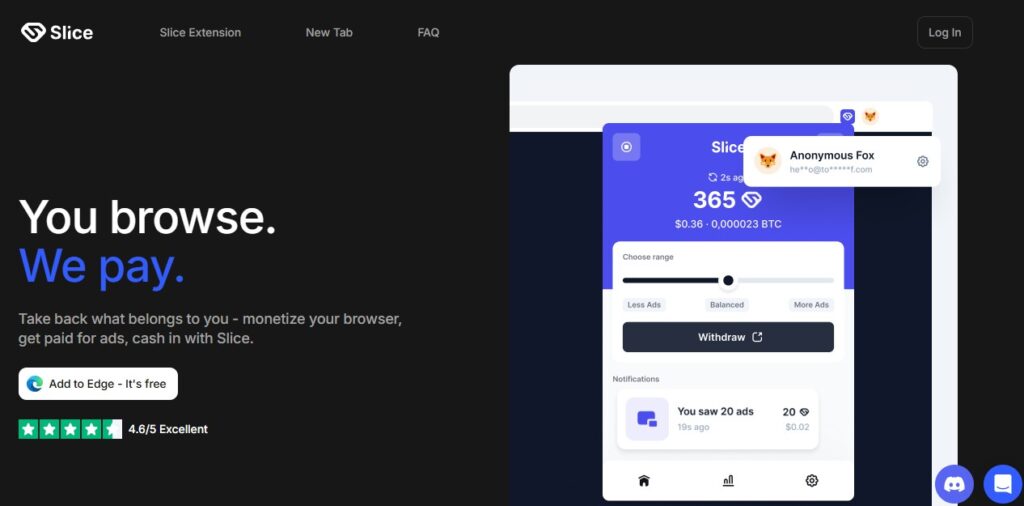
AddSlice.com is a platform that lets you earn money just by using your browser. All you need to do is install its extension on your favorite browser and allow it to show ads while you surf the web. In return, AddSlice shares a small portion of the ad revenue with you.
The best part? The ads are designed to be non-intrusive, so your browsing and viewing experience won’t be interrupted.
Plus, there are extra ways to earn — you can complete surveys, watch videos, or invite friends to boost your earnings even faster.
Who Can Join Slice?
Slice is open to everyone around the world! If you have a computer, you can easily start using Slice and turn your regular browsing into a way to earn money.
Which Browsers Support Slice?
Slice extension works on almost every popular browser! Whether you use Chrome, Edge, Firefox, Safari, Opera, Brave, or others, you can easily install it and start earning while you browse.
How Does the Slice Rewards System Work?
Slice makes earning easy and straightforward. Every time an ad is displayed or you complete other activities on the platform, you earn points called Slice. These points can later be converted into real cash, cryptocurrency, a Visa card, or even gift cards.
The system is simple: 1,000 Slice points = $1
Keep in mind, the Slice points you earn are held for 30 days before you can redeem them. This short waiting period helps prevent fraudulent activities from both users and advertisers and also ensures the platform stays safe for everyone.
What Earning Opportunities Does Slice Offer?
Slice offers different ways to earn on its platform. Here’s a quick look at all the earning opportunities available on Slice.
Option 1 – Viewing Ads on Slice-Installed Browser
The primary way to earn on Slice is by browsing the internet using the Slice-installed browser. As you surf the web, Slice shows small, uninterrupted banner ads on the pages you visit. Each ad you see earns you Slice points automatically.
The number of ads you see will vary depending on your location and how much time you spend browsing each day. The more you browse using the Slice-installed browser, the more ads you’ll view — and the more you’ll earn.
Option 2 – Slice New Tab
Slice introduces a smart feature called Slice Tab that creates one of the easiest ways to earn automatic income online. Every time you open a new tab in your Slice-installed browser, you’ll earn Slice points — both for opening the tab and for viewing the ads shown within it.
You can even control how many ads you want to see based on your interest or need, and activate a 2x Boost to double your rewards instantly!
Beyond earning, Slice Tab turns your new tab page into a modern dashboard packed with handy tools — like quick links to your favorite sites, customizable backgrounds, and smart productivity widgets. It’s not just a tab; it’s a smarter, more rewarding browsing experience.
Option 3 – Streak Bonus
Slice rewards your consistency through its Streak Bonus feature. Every day you log in and view your dashboard, you earn extra Slice points — starting with 1 point on Day 1.
Each consecutive day you continue the streak, your reward increases by 1 point, and on the final day (Day 90) of the streak, you’ll get 90 Slice points. After that, your streak resets to Day 1 and starts again.
But remember — if you skip even a single day (say on Day 10 or Day 15), your streak resets back to Day 1. So, make sure to check in daily and keep your streak alive to maximize your rewards!
Option 4 – Answering Surveys
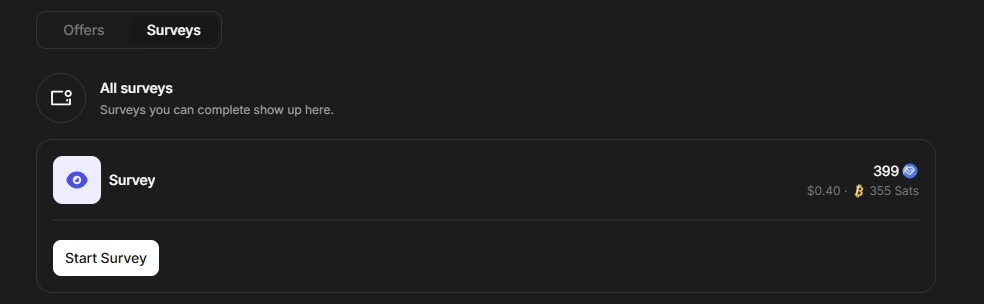
Slice also lets you earn extra Slice points by completing surveys. You’ll find a decent number of surveys available, but the rewards are usually lower than what traditional survey or GPT (Get Paid To) platforms offer.
If you’re serious about making real money from surveys, click the button below to find some of the best and most trusted survey and GPT sites.
Option 5 – Completing Offers
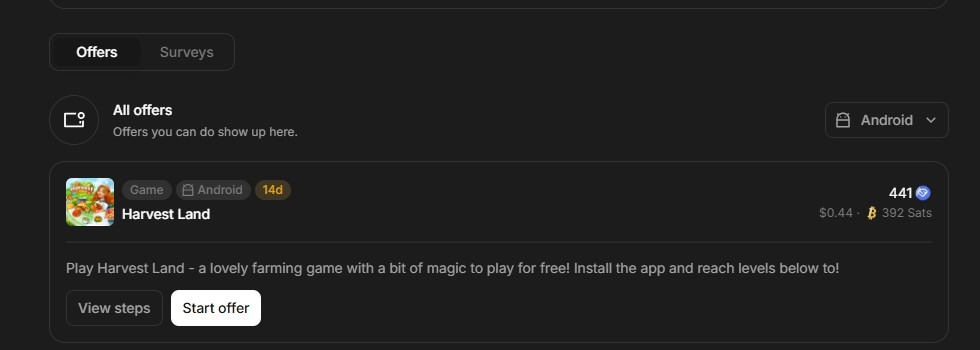
Slice also lets you earn extra points by completing simple offers. These offers include easy tasks like trying new apps, solving puzzles, or playing games and reaching certain milestones.
The rewards you get from completing offers are fair — not the highest, but still a nice way to add a few more Slice points to your balance.
Option 6 – Achievement Bonus
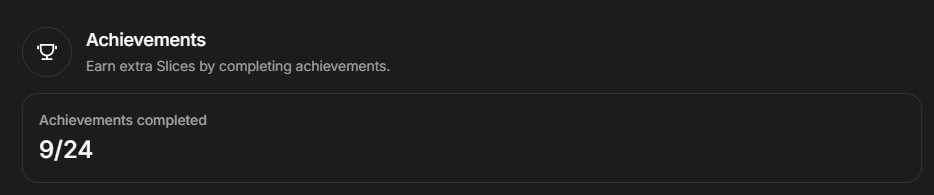
Slice also rewards you with bonus Slice points for completing achievement goals listed on the Achievement page. These goals are simple tasks, such as verifying your email, enabling and using the Slice Tab feature for a certain period, completing a set number of surveys or offers, and more.
Every time you complete a goal, you earn bonus Slice points specially allocated for that achievement.
Option 7 – Watching Videos
Slice lets you earn a few extra points by watching videos. This feature is available only in top-tier countries and offers only 3 videos to watch per day. Watching these videos is an easy way to collect extra Slice points daily.
Option 8 – Inviting Others
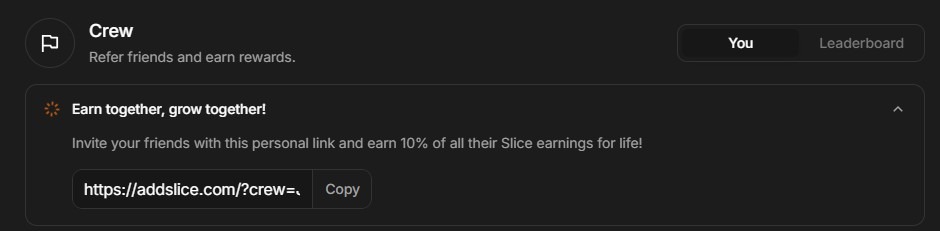
Slice also offers a referral program called “Crew” that lets you earn extra passive income on top of your regular earnings. You can invite friends, family, or anyone to join Slice using your unique referral link.
When someone signs up using your link, installs the extension, and starts earning Slice points by viewing ads, opening new tabs, completing surveys, finishing offers, or watching videos, you’ll receive 10% of the Slice points they earn as a referral bonus.
This bonus doesn’t reduce your referral’s points — it’s an extra reward from Slice for bringing in new active users.
How Much Can You Actually Earn on Slice?
Your earnings on Slice depend mainly on how actively you use the Slice-installed browser each day and your location. Both factors play a big role in determining your passive income from viewing ads or opening new tabs.
Even if you use the browser regularly, don’t expect huge earnings — most users can earn around $1 to $10 per month, depending on their location. People in tier 1 countries generally have better earning potential than others. Think of it as a small money flow just for doing your regular browsing activities.
You can increase your earnings by completing other activities on Slice, such as surveys, offers, watching videos, achieving goals, and inviting friends. Doing these tasks helps you earn points faster. However, keep in mind that the rewards for surveys and offers are not very high.
How Do You Get Paid?
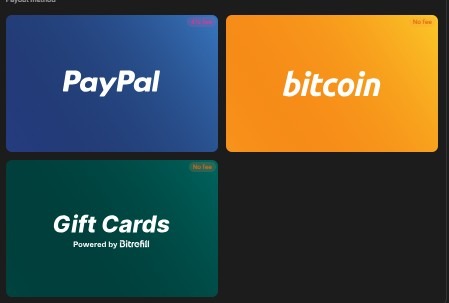
Slice offers payment options such as PayPal, Bitcoin, Visa card, and gift cards. The Visa card option is available only in certain countries. You only need a minimum of 300 Slice points ($0.30) to request a payout.
The platform processes payout requests quickly, usually within a few minutes, so you don’t have to wait long to access your earnings.
Note: Slice charges a 4% service fee for PayPal cashouts, while other payout methods do not have any service fees.
Does Slice Really Pay?
Yes, Slice pays its users reliably. I’ve personally received several payments from Slice.
Here’s a screenshot of my most recent PayPal payment from Slice as proof.
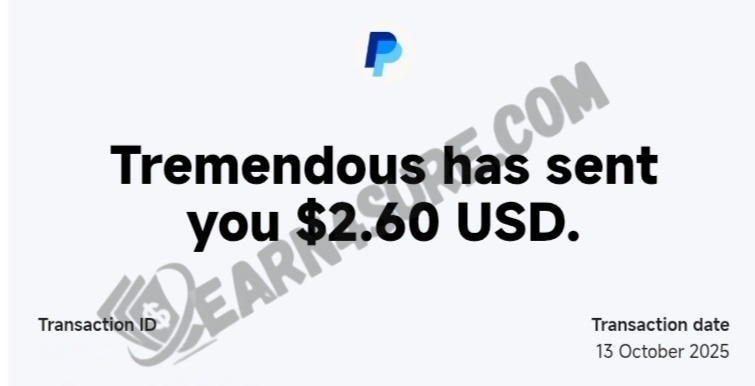
Can You Use Slice on Mobile?
You can technically install the Slice extension on some mobile browsers like Kiwi or Mises, but it won’t display ads. This means you won’t earn anything from browsing on mobile.
Slice currently works only on desktop browsers, where ads appear normally and you can earn passively while surfing the web.
Can You Get Support?
Yes, Slice offers reliable support whenever you need help. If you have any issues or questions, you can reach their team through the live chat option available on the Help page.
If an agent is available, you’ll get a response within a few minutes. Otherwise, you’ll receive a reply via email shortly after.
How to Get Started?
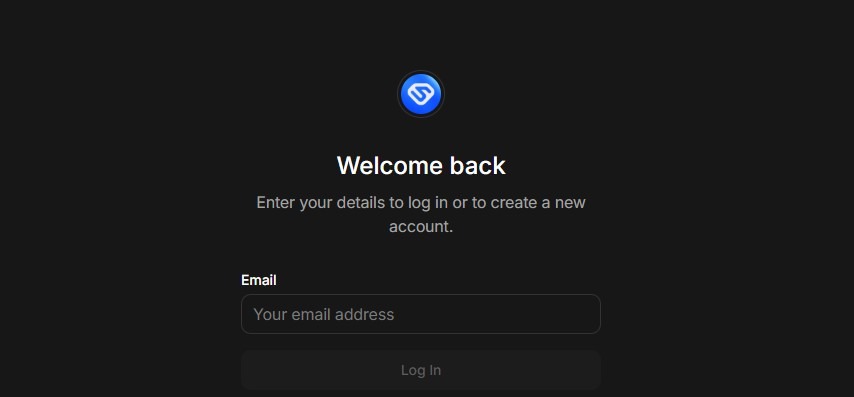
Getting started on Slice is quick and easy. Just follow these simple steps to begin earning:
- Create a Free Account: Click here to go directly to the registration page. On the registration page, you’ll find a box to enter your email — type in your email address there, and you’ll receive a one-time password (OTP) in your inbox. Copy and paste the OTP into the box to activate your account.
- Install the Slice Extension: Download the Slice extension for your preferred browser and connect your account by following the steps shown inside the extension.
- Start Earning Automatically: Once everything is set, Slice will begin showing small, non-intrusive banner ads while you browse. You’ll start earning Slice points effortlessly as you use your browser.
- Enable the New Tab Feature (Optional): If you want to earn even more, you can manually enable the Slice Tab feature and customize it based on your preferences.
Pros:
- Passive Earnings – You can start earning just by installing the Slice extension and browsing normally.
- Multiple earning options – Earn from viewing ads, opening new tabs, completing surveys and offers, watching videos, and inviting others.
- Low payout threshold – You only need 300 Slice points ($0.30) to request a payout.
- Fast payments – Payouts are processed quickly, usually within minutes.
- Non-intrusive ads – Ads don’t interrupt your browsing experience.
- Responsive support – Live chat and email support are available when needed.
Cons:
- Low earning potential – Even with active use, earnings usually range between $1 and $10 per month.
- Location-based rewards – Users from Tier 1 countries earn more compared to others.
- Won’t be able to claim points immediately – Points are held for 30 days to prevent fraudulent activity from both users and advertisers.
- Limited video feature – Video rewards are only available for Tier 1 countries.
- Low survey and offer rewards – Survey and offer rewards are not as high as on dedicated survey/GPT sites.
Final Thoughts
Slice (AddSlice) is a legitimate platform that lets you earn a little extra cash passively while browsing the internet as you normally would. It has a low payout threshold and offers extra ways to earn, such as surveys, watching videos, completing offers, and inviting others.
It also has several downsides to consider. Earnings are modest, all points you earn on the platform have a 30-day hold period before they can be redeemed, and PayPal withdrawals come with a 4% service fee, which can reduce smaller payouts. Users in tier 1 countries may see more ads and potentially earn more than users in other regions.
Despite these drawbacks, Slice remains a decent option for passive income. Just remember to manage your expectations based on your location and browsing habits.
I hope this article gave you a clear idea about Slice . If you’ve already used Slice, have any questions, or just want to share your thoughts about this article, feel free to drop them in the comments — I’ll make sure to reply.
Thank you for reading!



